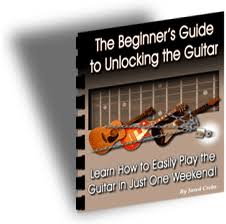Adding Midi Files to your Webpage
You want a webpage with music that still loads fast? Adding a midi file to your webpage may be for you.
The most asked question I get is about midi files, "How do I put midi files on my page?" Here is an example of an embedded midi file I have on one of my webpages. ( EMBED src="midifile.mid" width=145 height=30 autostart=true loop=true ). surrounded by brackets
In the same directory as the webpage, place your midi file Replace midifile.mid with the name of your midi file . Width and height display a console on the page. If you do not want a player to display on the web page Enter 1 or 2 for the width and height (0 width and height might cause problems with some players).
autostart=true starts the file playing when page is loaded, you can also have autostart=false
To have the music playing in a loop use loop=true - loop=false will play a file once, then stop
You can play midi files in Internet Explorer, or other browsers. You can also select which program will play the midi file. In Internet Explorer, this is controlled by the "Programs" tab (under "Tools", then "Internet Options"). Go to Internet Programs/Set Programs/Associate a File Type or protocol with a program/. In that displayed list of file extensions, look for ".mid or .midi" in the "Name" column. You can see the "Current Default" column and choose what program will be used when you click on a MIDI file on a www page.
Some online midi files uses "zipped" files, If the .zip file extension is your Unzip program, such as Winzip, the zipped file can be played by clicking or double clicking the mid file when Winzip show the contents, and it plays!
If you set up your Helper Apps to "play" the midi song when selected with a particular program, you can always save it (download it) instead of playing it by right clicking on the link to the file file and using the "Save Target as" to save the file to your hard drive. That way, you don't have to delete your "Helper apps" entry for .mid files if you want to save it or have to hunt through your Temporary Internet Files directory, to find the file (which might have a temp name, like "VGKYF9GG" or something strange like that) - 18762
The most asked question I get is about midi files, "How do I put midi files on my page?" Here is an example of an embedded midi file I have on one of my webpages. ( EMBED src="midifile.mid" width=145 height=30 autostart=true loop=true ). surrounded by brackets
In the same directory as the webpage, place your midi file Replace midifile.mid with the name of your midi file . Width and height display a console on the page. If you do not want a player to display on the web page Enter 1 or 2 for the width and height (0 width and height might cause problems with some players).
autostart=true starts the file playing when page is loaded, you can also have autostart=false
To have the music playing in a loop use loop=true - loop=false will play a file once, then stop
You can play midi files in Internet Explorer, or other browsers. You can also select which program will play the midi file. In Internet Explorer, this is controlled by the "Programs" tab (under "Tools", then "Internet Options"). Go to Internet Programs/Set Programs/Associate a File Type or protocol with a program/. In that displayed list of file extensions, look for ".mid or .midi" in the "Name" column. You can see the "Current Default" column and choose what program will be used when you click on a MIDI file on a www page.
Some online midi files uses "zipped" files, If the .zip file extension is your Unzip program, such as Winzip, the zipped file can be played by clicking or double clicking the mid file when Winzip show the contents, and it plays!
If you set up your Helper Apps to "play" the midi song when selected with a particular program, you can always save it (download it) instead of playing it by right clicking on the link to the file file and using the "Save Target as" to save the file to your hard drive. That way, you don't have to delete your "Helper apps" entry for .mid files if you want to save it or have to hunt through your Temporary Internet Files directory, to find the file (which might have a temp name, like "VGKYF9GG" or something strange like that) - 18762
About the Author:
Cliff Odenkirk is a well known internet musician and midi expert at Midicity.com music and entertainment news as well as an accomplished midi musician. You can find more music news and articles at Midicity.com music and entertainment articles